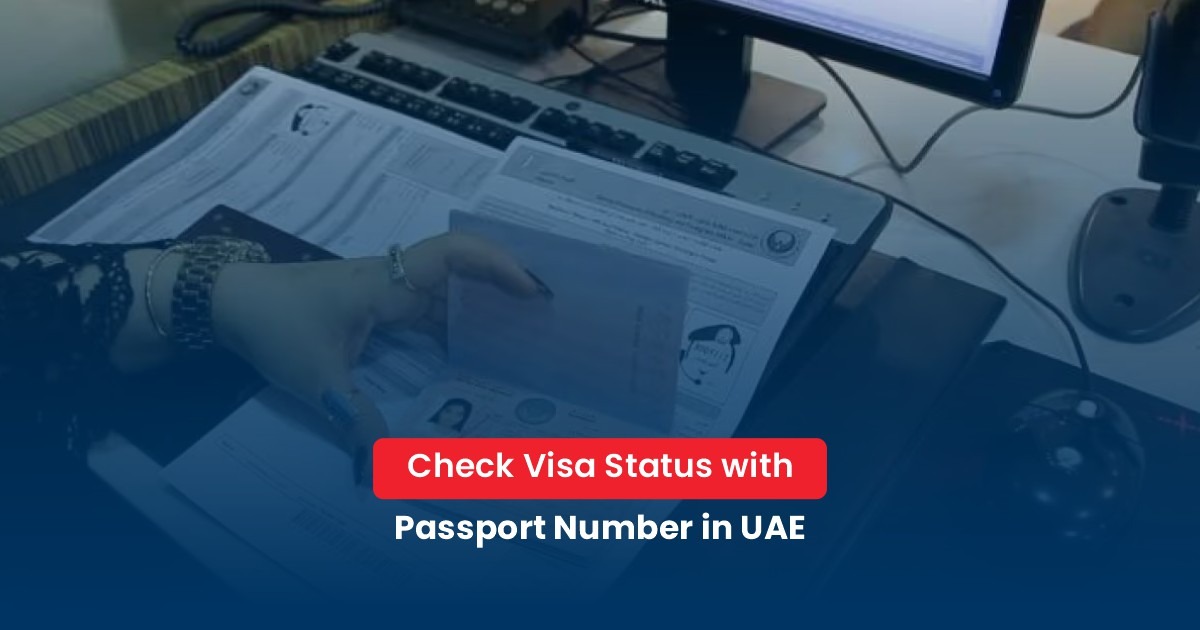Are you sure your visa is still valid today? Check visa status with passport number in UAE before you book that flight or accept that job. Rules change fast, and one small delay can cost you big time.
This guide shows you 9 clear steps to check your status fast, using safe and free tools. Ready to know what you need and when to check it? Keep reading.
Table of Contents
ToggleWhy You Need to Check Visa Status with Passport Number in UAE?
It’s easy to miss small details about your visa. But forgetting them can cost you time, money, or even legal trouble. That’s why it’s important to check visa status with passport number in UAE regularly. Below are the real reasons people living or visiting the UAE should stay updated.
1. Avoid Overstay Fines and Penalties
- Following the expiration of your visa, fines start at AED 50 per day.
- You may face a ban if you don’t exit on time
- Regular checks help you plan exit or renewal before expiry
2. Know Your Legal Status at Any Time
- Your visa may get cancelled without you knowing
- Job change or employer issues can affect your status
- Checking confirms if your visa is still valid
3. Prepare Early for Visa Renewal
- Most renewals need early action to avoid delays
- Waiting too long puts you at danger of being rejected.
- Knowing the expiry helps you renew on time
4. Avoid Last-Minute Travel Problems
- Some airports won’t let you board with expired visas
- You may face delays at immigration checkpoints
- Always check before booking or traveling
5. Save Time When Applying for Emirates ID
- Emirates ID renewals need a valid visa
- If your visa has expired, your ID process may stop
- Knowing your status saves extra visits or paperwork
6. Confirm Updates After Application or Renewal
- After applying, you must confirm your visa is approved
- Status shows if it’s still processing or ready
- Helps avoid checking through agents or waiting days
7. Make Sure Employer or Sponsor Did Their Part
- Some sponsors may delay your visa application
- You can check without waiting for their update
- This gives you control over your own record
8. Stay Safe When You Change Jobs or Roles
- Changing jobs may trigger visa cancellation
- You may not be aware it’s already cancelled
- Checking keeps you protected from violations
9. Useful for Families Checking Dependent Visas
- Parents need to monitor child or spouse visas too
- Easy to check all by passport number
- You don’t need an extra login or approval
10. Always Ready for Official or Visa Requests
- Some embassies ask for visa status proofs
- Job interviews may require visa confirmation
- Easy to print or save results for quick use
Common Reasons to Check UAE Visa Status
| Reason | Why It Matters | When to Check |
| Visa about to expire | Avoid fines and renew on time | 1 month before expiry |
| Applied for a new visa | Confirm if approved or pending | 3–7 days after applying |
| Changed sponsor or job | Ensure your new visa is valid | Right after the job update |
| Planning to travel | Avoid issues at airports or borders | Before booking any ticket |
| Renewing Emirates ID | Need an active visa to proceed | A few days before renewal |
| Monitoring family visas | Keep dependents legal and safe | Every 2–3 months |
| Suspect cancellation | Some visas cancel without notice | After a job or travel changes |
| Needing proof for the visa process | Print or screenshot the status as needed | Anytime you’re asked |
To check visa status with passport number in the UAE, always use official sites like ICP or GDRFA. You’ll avoid delays, mistakes, or extra costs.
What do You Need to Check Visa Status with Passport Number in UAE?
Before you start, prepare a few key details. This helps you check visa status with passport number in UAE quickly and correctly. The process takes minutes, but any wrong info may stop you from seeing your result.
Begin by making sure you have the following:
- Passport Number
- Use the exact number on your passport. No spaces or typos.
- Nationality
- Select your country from the dropdown menu.
- Passport Expiry Date
- Needed on many portals for extra ID checks.
- Visa Type
- Choose between “residency,” “visit,” or others if asked.
- Visa File Number (for Dubai)
- GDRFA often needs this number. Check your visa page or application email.
- Date of Birth
- Some websites request this information to verify your identity.
- Captcha Code
- Enter the code shown on screen to finish your request.
- Emirates ID (optional)
- Useful for resident visa holders. It may help in some checks.
- Entry Permit or Application Number
- Needed if you’re tracking a new visa under process.
What Each Emirate Requires
| Emirate | Portal | Must-Have Info | Optional Info |
| All (except Dubai) | ICP Smart Services | Passport Number, Nationality | Expiry Date, Date of Birth |
| Dubai (DXB) | GDRFA Dubai | Passport Number, Visa File Number | Date of Birth, Application No. |
| Work Visas (UAE-wide) | MOHRE | Passport Number, Nationality | Labor Card ID |
How to Check Visa Status with Passport Number in UAE?
Checking your visa status in the UAE doesn’t have to be hard. Whether you’re a Non-resident, resident, or jobseeker, this guide shows you exactly how to check your visa status with your passport number in the UAE. We’ll cover the steps, websites, tools, and tips so you can avoid delays, fines, or rejected renewals. Just follow these short, easy steps and you’ll get your answer in minutes.
Official Websites to Check Your UAE Visa Status with Passport Number
Use the official UAE government portals. Choose the right one based on where your visa was issued
| Platform | Emirates Covered | Website | Who Should Use It |
| ICP Smart Services | All except Dubai | smartservices.icp.gov.ae | Residents and tourists |
| GDRFA Dubai | Dubai only | gdrfad.gov.ae | Dubai visa holders |
| MOHRE | Employment-related visas | mohre.gov.ae | Workers checking status |
| TAMM Abu Dhabi | Abu Dhabi only | tamm. abudhabi | Abu Dhabi residents |
| ICA App / GDRFA App | All Emirates | Mobile apps | Fast mobile access |
Steps to Check Visa Status with Passport Number in UAE
- Go to the official portal (ICP or GDRFA)
- Choose the Passport Information option
- Select visa type (Residency or Visit Visa)
- Enter your passport number
- Choose your nationality
- Add your passport expiry date if required
- Complete the captcha code
- Click Search
- View your visa status on screen
Offline Options
| Support Service | Contact Details | Notes |
| ICP Call Center | 600 522222 | For all Emirates except Dubai |
| Amer Dubai Hotline | 800 5111 | Residents and employees of Dubai |
| Amer Int’l Support | +9714-313-9999 | From outside the UAE |
Key Info Needed to Check
| Required Info | Description |
| Passport Number | Found on your passport data page |
| Nationality | Country listed on your passport |
| Visa File Number | Only needed in some cases |
| Passport Expiry Date | Needed for added verification |
| Date of Birth | Optional, sometimes required |
Trouble codes and simple meanings
- 231-File Closed: visa cancelled; thus, exit within the grace period.
- Visa Printing: approval done; meanwhile, wait courier SMS.
- Pending Sponsor Action: The employer must pay the medical fee; so, remind HR today.
Frequently missed steps, yet easy to fix
- Passport expired? Renew first; otherwise, the status stays Invalid.
- Number typed with spaces? Remove spaces; therefore, the system accepts the entry.
- Visa under the typing stage? Wait 24 hours, then retry; meanwhile, avoid duplicate submissions.
Why Check Regularly?
- Avoid overstaying and fines (AED 50/day)
- Stay updated with job or visa changes
- Know your status before flights or border checks
Summary
Now you know the 9 steps to check your visa status using your passport number in the UAE. Don’t risk delays or fines—always check early and through the official government portals. Use verified platforms like ICP and GDRFA for accurate, real-time updates. Stay informed and prepared for your next move—whether it’s travel, renewal, or compliance.
FAQ’s
Can I check the visa status with the passport number in the UAE for a family member?
Yes, you can check visa status with passport number in the UAE for any family member using the official websites or mobile apps.
Is it possible to check visa status with passport number in UAE without application number?
Yes, you can check visa status with passport number in UAE via official portals like ICP without needing the application number.
Can residents use Emirates ID to check visa status with passport number in UAE?
Yes, residents can use their Emirates ID along with passport details to check visa status with passport number in UAE online.
What details are needed to check visa status with passport number in UAE?
You need your passport number, passport expiry date, nationality, and sometimes Emirates ID to check visa status with passport number in UAE.
How long does it take to get visa status after applying in UAE?
Visa status updates usually appear within a few days; you can check visa status with passport number in UAE anytime for real-time info.
Can I check visa status with passport number in UAE for tourist and residence visas?
Yes, the system supports both tourist and residence visas when you check visa status with passport number in UAE.
Are there offline ways to check visa status with passport number in UAE?
Yes, you can call ICP helpline or visit the UAE embassy, but online check visa status with passport number in UAE is faster.
What should I do if my visa status shows expired when checking with passport number in UAE?
If expired, renew your visa promptly to avoid fines; use official sites to check visa status with passport number in UAE regularly.